The Perils of Data Negligence: A Cautionary Tale
In a small but bustling office, a well-meaning office manager named Claire faced the task of clearing out old equipment. Among the clutter was an outdated office PC, collecting dust in the corner for years. Unaware of the potential consequences, Claire arranged for the computer to be disposed of, simply tossing it in a collection bin at the local recycling depot. She believed the job was done—out with the old, in with the new. But Claire had overlooked one critical step: removing or wiping the hard drive.
Several months later, the discarded PC's hard drive reappeared—but not in a recycling facility. It had found its way to a car boot sale, where a shady character picked it up for a few pounds. This individual was no casual buyer. He repurposed the hard drive to store illegal and abhorrent materials, including child pornography.
The story could have ended there, lost in obscurity, but the criminal’s actions didn’t go unnoticed. Law enforcement eventually traced the illicit files to the hard drive, which still contained remnants of its previous life—business documents, emails, and even personal details of employees from Claire’s office. The company name on the files became the lead in a high-profile investigation.
When police arrived at the office with a warrant, confusion and panic ensued. It didn’t take long for them to piece together the chain of events: the discarded PC, the unremoved hard drive, and the careless disposal. Although the company was not directly involved in the criminal acts, its failure to secure sensitive data led to a reputational disaster, hefty legal fees, and months of scrutiny.
For Claire, the lesson was painfully clear. What seemed like a minor oversight had catastrophic consequences—not only for her career but for the company she cared about. This experience served as a stark reminder that in the digital age, data security doesn’t end when a device is unplugged.
Takeaway: Don’t Skip Data Security in Device Disposal
The tale of Claire’s naive mistake underscores the importance of proper IT asset disposal. Before discarding any device, always:
- Remove or destroy storage media: Hard drives, SSDs, or any other data storage components should be wiped or physically destroyed.
- Use certified disposal services: Partner with professional e-waste recyclers who comply with data protection regulations.
- Educate your staff: Ensure employees understand the risks and responsibilities associated with data security.
In a world where data breaches and cybercrime are on the rise, even small oversights can lead to devastating consequences. Be vigilant, stay informed, and always treat data disposal with the seriousness it deserves. You can find the Information Commissioner's advice here.
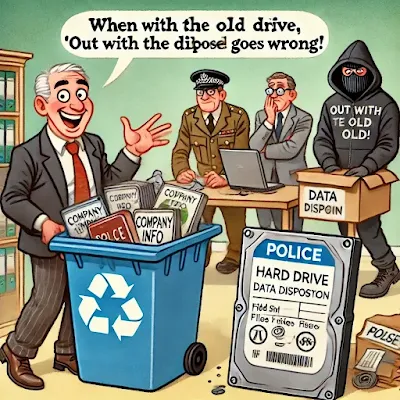



No comments:
Post a Comment
We automatically delete any SPAM comments. All comments are subject to moderation before publishing. Any SPAM is individually reported to Google as such, this reduces the offending site's Google Ranking.